

iPhone is the best and arguably the most popular smart-phone at the moment with some extraordinary features. But if you are an iPhone user, you probably know how much hard it is to transfer iPhone files as it dependent on iTunes software almost for everything. In case if you want to copy or transfer your iPhone files to PC for backup, you can't as iTunes allows only allows a one-way synchronization, from iTunes to iPhone. Also, you need to sync your phone to iTunes every time you want to transfer your Phone data which can be quite frustrating and time-consuming.
Now you must be wondering if there is any alternative for iTunes. Yes there are many third-party tools already available in the market which can help you transfer iPhone data with an ease. One such tool that we recommend to you is iPhone to Computer Transfer. Continue reading to know more about this tool...
Looking for a solution to copy your iPhone data to PC for backup or just to free up some space? If yes then iPhone to Computer Transfer can be the perfect solution to transfer iPhone files to PC and vice versa without using iTunes.

Using this tool an iPhone user can easily transfer different file types like music, videos, podcasts, text messages, call history log, voicemail , notes, voice memos, and contacts list from iPhone to Windows/ Mac machines and vice versa. Good news is that you don't need to jailbreak your iPhone to use this tool to transfer iPhone files. Now you can overcome all the iTunes limitations with iPhone to Computer Transfer for Windows and Mac OS. Here are the few key features of this tool:
Full licensed version of iPhone to computer transfer can be purchased for $20.00, which is quite reasonable for all in one iPhone/iPad/iPod file transfer utility. Buying the paid version will remove all the conversion limitations and open up all the additional features.
With iPhone to Computer Transfer you can easily and freely transfer any file from your iPhone to PC/iTunes and from PC to iPhone by following few easy steps.
Step 1: Connect your iPhone to PC
First of all connect your phone to PC using USB cable and all the files on your phone will be displayed.
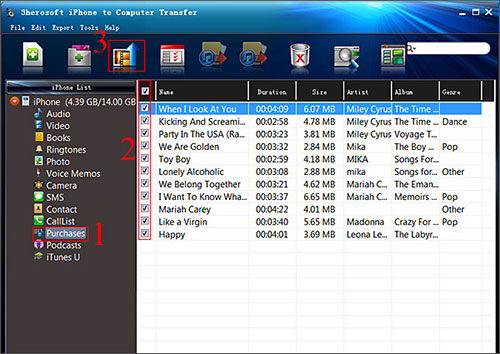
Step 2: Select files that you want to transfer
Now select files from your iPhone that you want to transfer to your computer or iTunes. For example if you want to transfer purchased songs from your iPhone to PC, open the “Purchases” library, check the songs you want to transfer and click on "Export checked files to local" button on the toolbar.
Step 3: Start the transfer process
In this last step you will need to select a destination folder and click on “Save” button. In few minutes all your music files will be transferred to your local drive.
Notes: In similar way you can use this tool to transfer other files such as video/podcast/books/photos/voice memos/camera etc. to your PC/iTunes and vice versa.